下載
Okular 在許多平台上可以透過預先編譯的軟體包取得。您可以查看右方您的 Linux 發行版的打包狀態,或是繼續閱讀下方其他作業系統的資訊
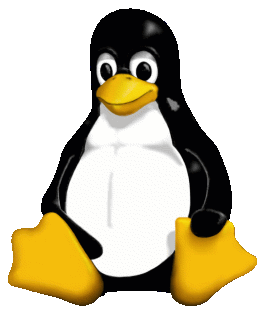 | Linux |
|---|---|
| Okular 已經可以直接從大部分的 Linux 發行版安裝了。它可以直接透過 Discover、GNOME 軟體或是您的發行版的軟體商店進行安裝。 | |
| 釋出來源 | |
Okular 會定時作為 KDE Gear 的一部分釋出。您可以在最新 KDE Gear 釋出的 tarball 當中找到 Okular 最新的穩定釋出版。 如果您想要從原始碼編譯 Okular,建議審閱我們的參與頁面,其中包含關於編譯 Okular 的完整教學的連結。 | |
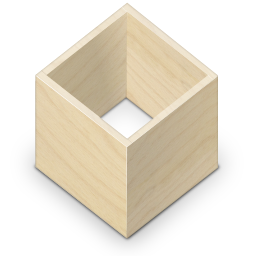 | Flatpak |
| 您可以從 Flathub 安裝 Okular 最新的 flatpak。您也可以從 KDE Flatpak 軟體庫 安裝 Okular 的 Nightly 測試版。 | |
| Windows | |
| 我們建議從 Microsoft Store 安裝 Okular。發佈於該處的版本已由我們的開發者進行測試,並且釋出新版本時 Microsoft Store 會提供無縫的更新。 |
我們也為以下平台提供未經測試的每夜建構版:
安裝
要安裝 Okular,請利用您所使用的平台的安裝軟體的說明。大部分平台有可以安裝軟體包的圖形安裝工具,大部分情況只要點開您的平台適用的下載或安裝連結即會開啟該工具。另外也有通用的 KDE 應用程式安裝教學適用於 Okular。
如果您使用 Linux,您的系統可能已經預先安裝了 Okular。如果沒有的話,您可以使用您的 Linux 發行版的軟體包管理工具來安裝它。詳情請見您的 Linux 發行版的說明文件。
In many cases you will have the opportunity to install Okular in a modular way, so you can decide to install support for specific formats separately or install translations for the user interface. Choose the modules according to your needs and preferences.
解除安裝
要解除安裝 Okular,請跟隨您用來安裝 Okular 的軟體包管理工具的說明。這會移除 Okular 應用程式,但不會影響利用 Okular 檢視、建立或修改的資料。