Stáhnout
Okular je dostupný jako předkompilovaný balíček pro širokou škálu platforem. Vpravo se můžete podívat na stav balíčku pro vaši distribuci Linuxu nebo si přečíst informace o dalších operačních systémech
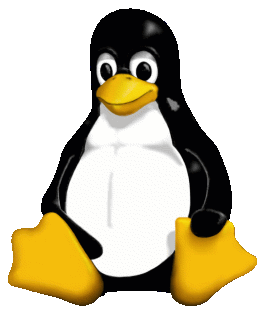 | Linux |
|---|---|
| Okular je již dostupný na většině distribucí Linuxu. Může být nainstalován pomocí Discover, GNOME Softwaru nebo vašeho distribučního obchodu se softwarem. | |
| Zdroje vydání | |
Okular je vydáváno pravidelně jako součást KDE Gear. Můžete najít nejnovější stabilní vydání Okular mezi tar balíčky nejovějšího vydání KDE Gear. Pokud si chcete Okular sestavit ze zdrojového kódu, doporučujeme si přečíst stránku Zapojte se, která obsahuje odkazy na celého průvodce, jak sestavit Okular. | |
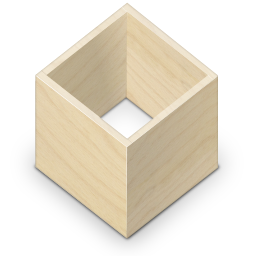 | Flatpak |
| Můžete si nainstalovat nejnovější Okular flatpak z Flathubu. Experimentální flatpak z nočních sestavení Okular si můžete nainstalovat z repozitáře KDE Flatpaku. | |
| Windows | |
| Obchod Microsoft Store je doporučovaným místem pro instalaci Okularu. Tato verze je testována našimi vývojáři a Microsoft Store provádí automatickou aktualizaci verzí poté, co jsou vydány. |
Také nabízíme netestované noční sestavení pro následující platformy:
Instalace
To install Okular, follow the instructions of the platform you are using for how to install software. Most platforms have a graphical installer which can be used to install software packages. In many cases it will automatically be opened when clicking the download or install link for your platform. There is a generic tutorial for installing KDE applications which also can be applied to Okular.
If you are using Linux, Okular might already be pre-installed on your system as part of a default selection. If not, you can install it with the package management tool of your Linux distribution. See its documentation for details.
V mnoha případech máte možnost nainstalovat Okular modulárně, takže se můžete rozhodnout pro instalaci podporu určitých formátů jednotlivě nebo pro instalaci překladů uživatelského rozhraní. Vyberte si moduly podle vašich potřeb a požadavků.
Odinstalace
To uninstall Okular, follow the instructions of the package management tool you have used to install Okular. This will remove the Okular application. It will not touch data you have viewed, created, or modified with Okular.